Sparebank 1 integration
This integration ensures that your bookkeeping is automatically synced between Fenerum and Sparebank 1.
Paid add-on
This feature is a paid add-on. If you are interested in this feature, please reach out to support@fenerum.com
Setting up
1. Contact Fenerum support
Start by contacting Fenerum support to add the Sparebank 1 integration to your organization.
2. Set-up integration in Sparebank 1
To get started, you need to activate the integration on your Sparebank 1 account.
In Sparebank 1, go to 'Betalingsprodukter' and choose 'Fenerum'
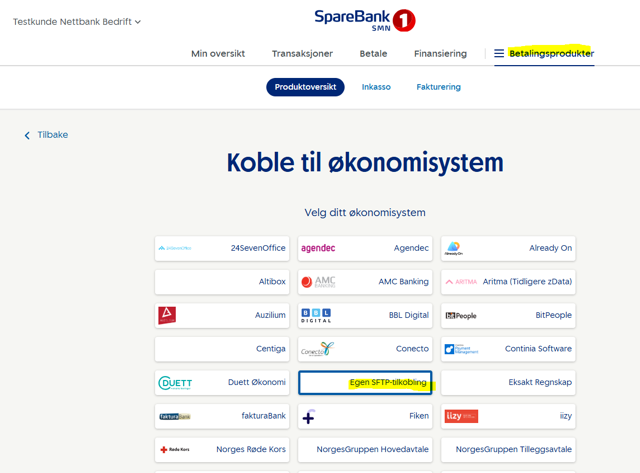
In the next window, choose the account you want to integrate with Fenerum:
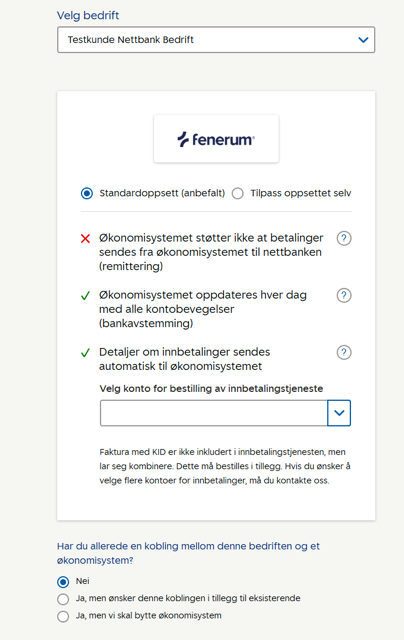
And choose when Sparbanken should send the data to Fenerum:
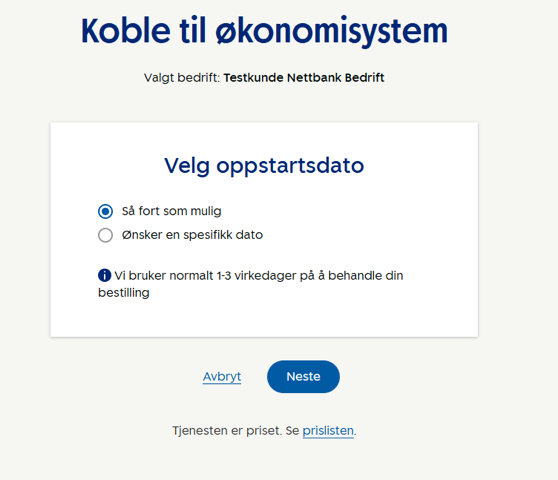
3. Set up the integration
The last step is to set up the integration in Fenerum.
Go to your integration settings in Fenerum, scroll down to the Sparebank 1 integration, and press 'Setup' to complete the integration.
FAQ
What to do if bank transactions are missing
If your bank transactions haven't been imported into Fenerum, you can follow this guide to resolve the issue:
Start by contacting your bank: If your bank transactions haven't been imported correctly into Fenerum, the first step is to contact your bank to ensure everything is in order. Ask them to confirm that there are no errors or issues with the setup of your bank connection, that the files containing transaction data are ready for import (such as bank transaction files), and that transactions are present in your account records from the expected dates.
Contact Fenerum support: Once you've confirmed that everything is correct on the bank's end and you're still missing transactions, the next step is to contact Fenerum Support. You can reach us via email at support@fenerum.com or by phone at +45 69 15 72 80. When contacting us, please provide confirmation from your bank that everything is functioning correctly on their side and include any relevant details about the missing transactions, such as dates or amounts.
