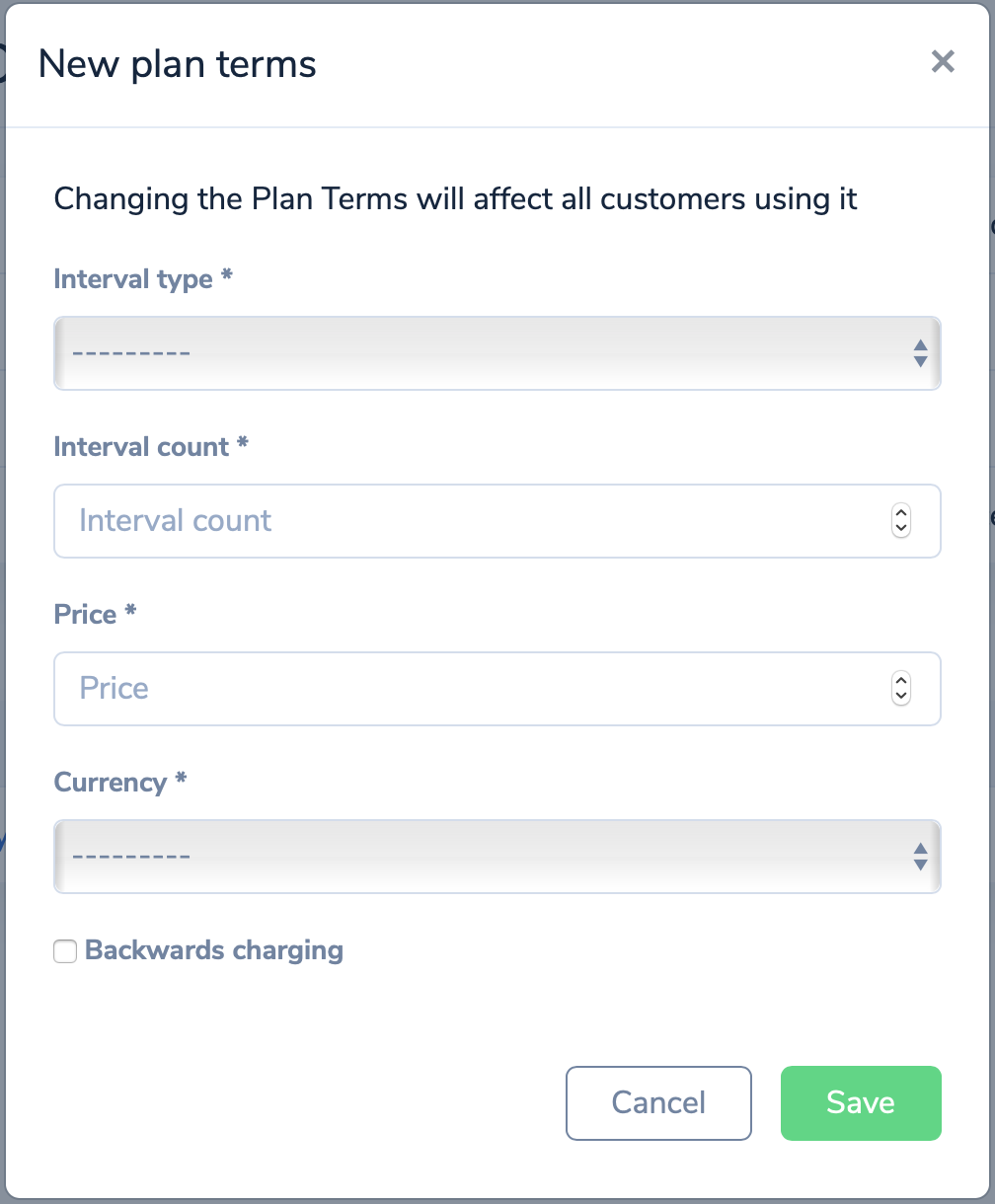Plans and terms
Learn how to add new plans and terms.
Adding a new plan
- Go to billing and choose plans
- Click on + NEW PLAN
- Fill in the requeired informations
- Save your new plan.
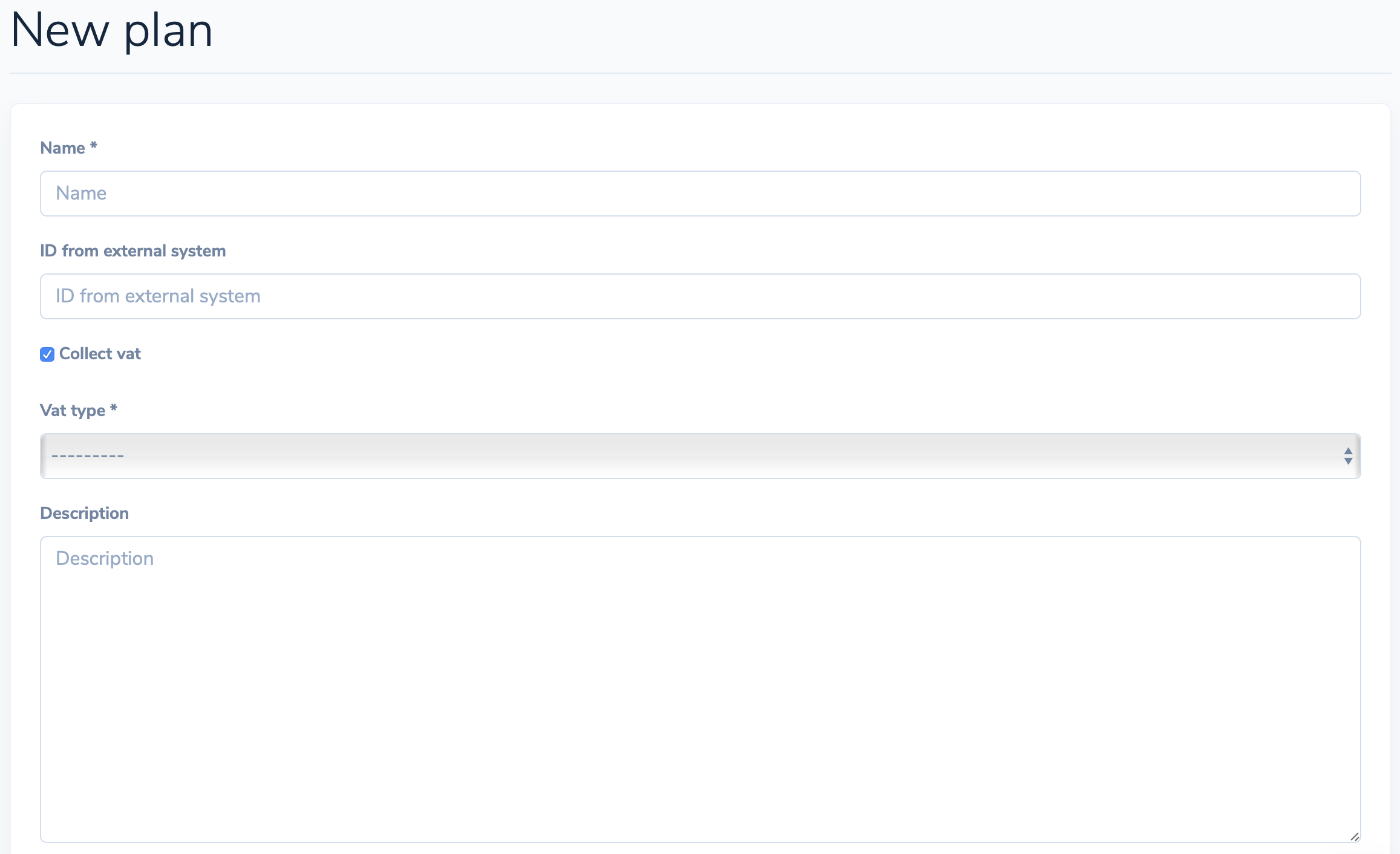
Adding a new plan term
- Click on your new plan.
- Click + ADD NEW PLAN TERM
- Fill in interval type + count. If you want to charge your customers on quaterly bases choose month in interval type and write 3 in interval count.
- Fill in price and currency. Please contact us on support@fenerum.com if your preferred currency isnt visible on the list.
- Activate the box with backwards charging if you will charge your customers on backwards charging.
- Save your new plan term.
You have to create a plan term for every possible billing options.