Revenue Groups
Learn how to configure and set up revenue groups.
Adding revenue groups
Click on Revenue groups
Click on Revenue groups
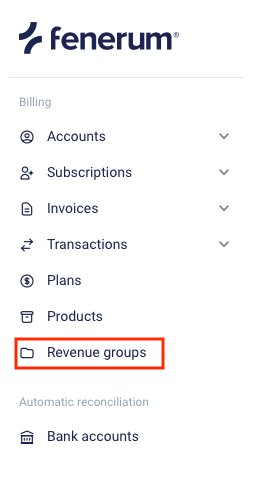
Click on New revenue group
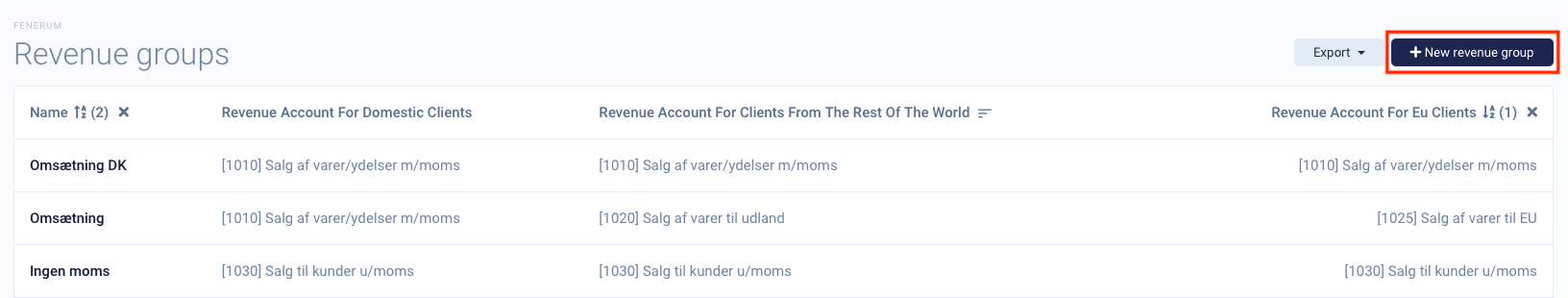
Here you have the opportunity to define your revenue group with a name as well as which accounts the revenue should be posted to depending on where the revenue originates from.
- Domestic revenue account refers to domestic revenue, so e.g. if you are a Danish company it refers to revenue from Denmark
- Rest of the world revenue account refers to the account for non European revenue
- Default revenue account for EU clients is used when an EU customer is VAT registered and then "Reverse charge VAT" will be on the invoice
- Default revenue account for EU VAT-exempt clients is used when a customer is not VAT registered
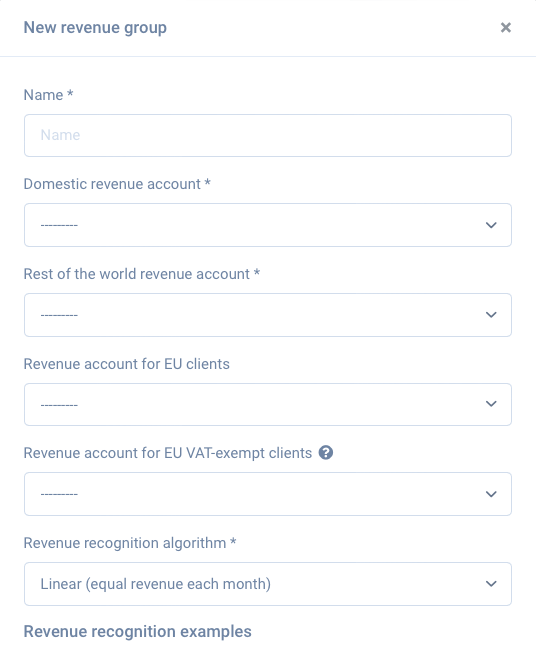
Creating a country account
If you wish to divide your Default revenue account for EU customers into separate countries, you should follow the steps below:
Click on the revenue group you wish to add a country account to
Click on Add country account
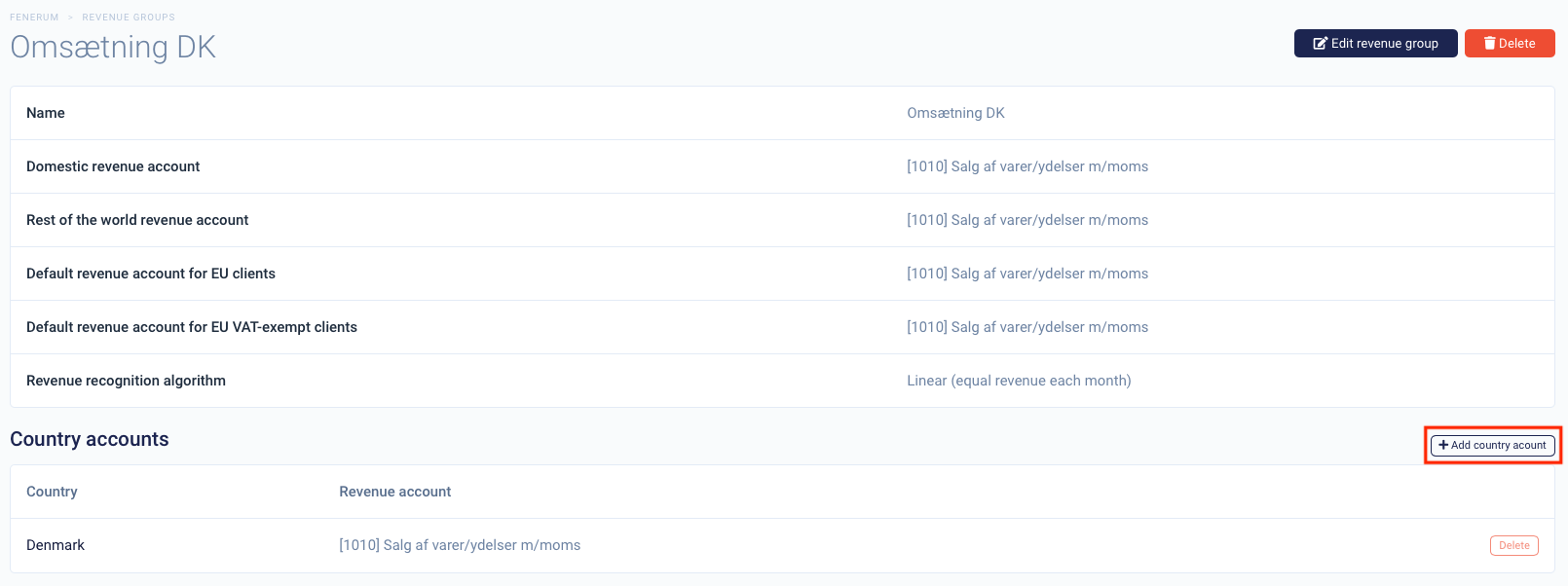
Here you have the opportunity to add the country and your matching Revenue account 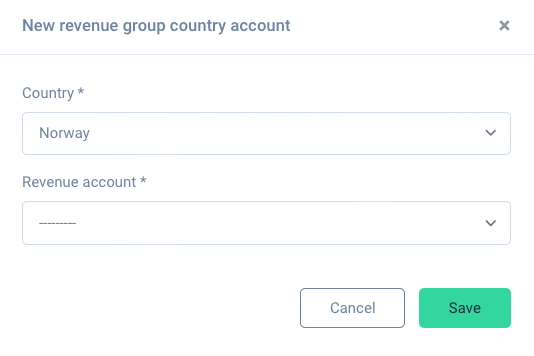
Adding revenue groups to plan terms
Click on Plan on the left side
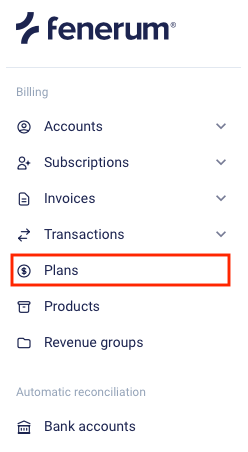
Click on the plan you want to add a revenue group to
Click on Add Plan term
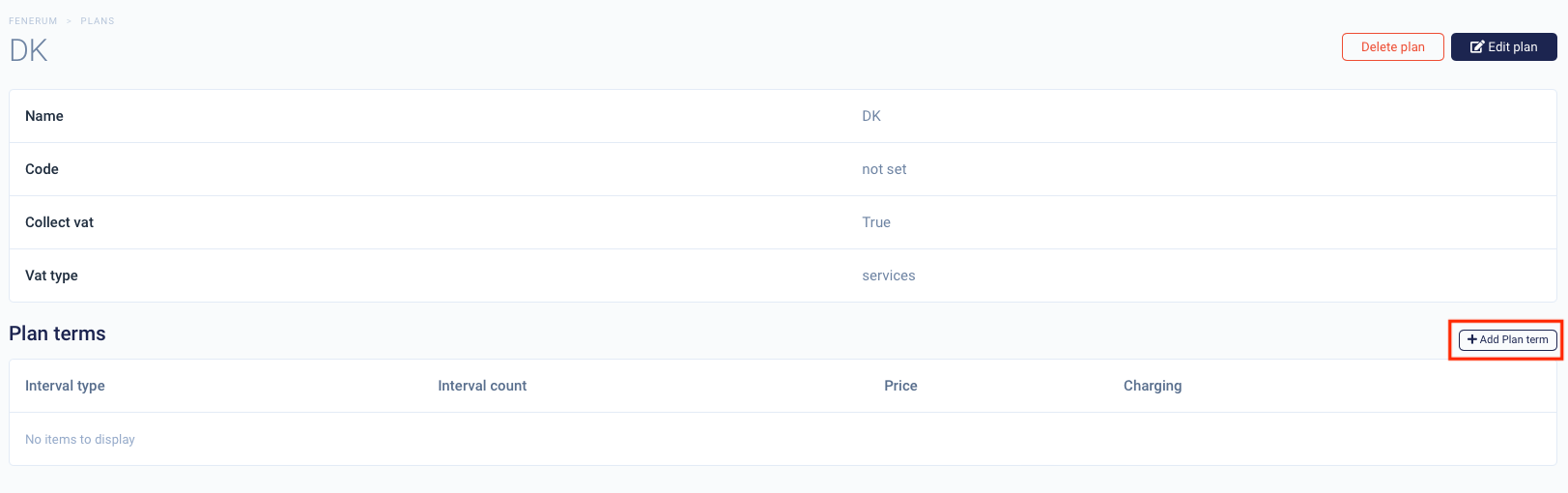
Click on the dropdown menu under the heading Revenue group and select the revenue group you want to match with your plan term.
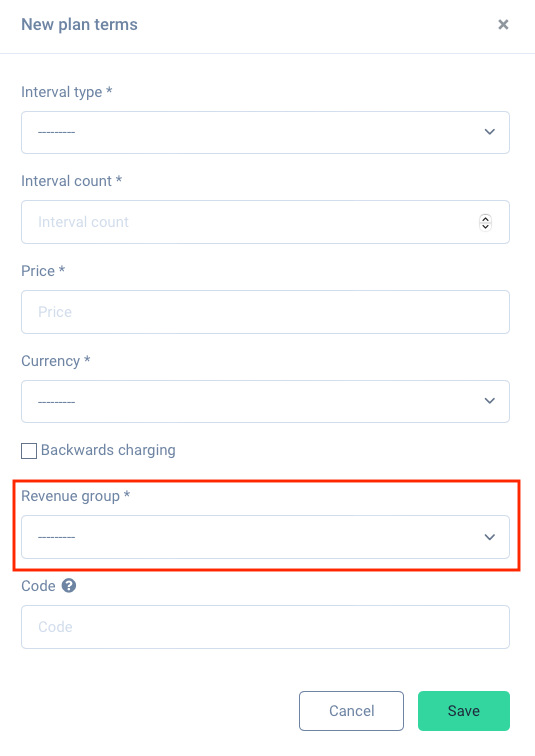
Standard revenue recognition algorithm
As a standard practice, Fenerum accrues all payments that extend over a period longer than one month. This also applies to one-time payments where the period is set to cover more than one month or spans across two months.
Fenerum also accrues an equal proportion in the current period. This means that for an annual subscription starting on December 31st with a price of 1200 DKK, 100 DKK would be accrued in December.
Removing revenue recognition algorithm
It is possible in Fenerum to completely remove periodization, so nothing is distributed to future months. This applies to your entire Fenerum account and needs to be removed by Fenerum with your permission, as it is not possible to do so within the application.
Please contact our support if you wish to remove periodization from your Fenerum account.
Revenue recognition options.
Fenerum's latest initiative is our periodization algorithm feature, which allows you to determine how your periodization should be booked for each of your revenue groups. There are 2 options
1. Remove revenue recognition from this revenue group.
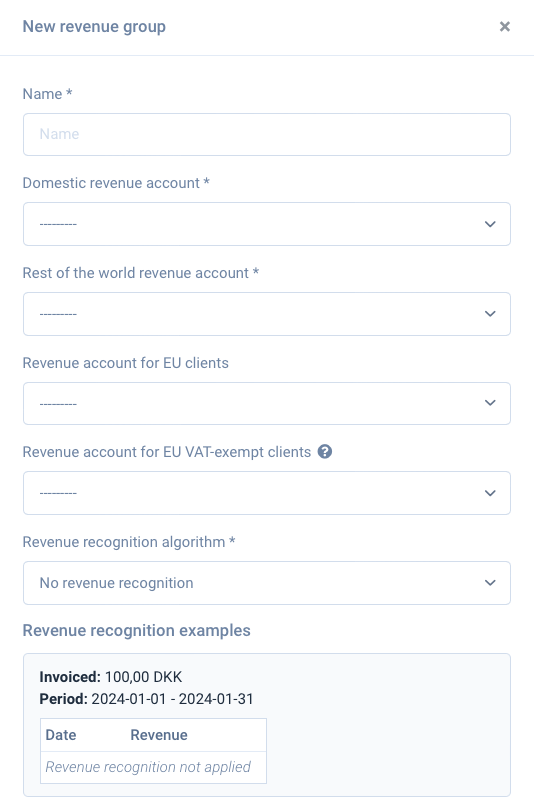
2. Use Fenerum standard revenue recognition for this revenue group.
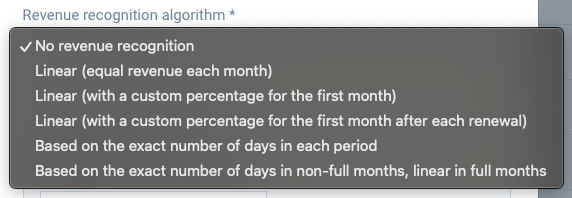
Revenue recognition
Each revenue group in Fenerum must have a revenue recognition algorithm associated with it. This algorithm is used to determine what part of the revenue, originating from the revenue group, should be recognized within the different months in the billing period.
The revenue recognition algorithms and their changes are documented in the revenue recognition article.
