Self-Service
Learn about Self-Service and how it can be configured.
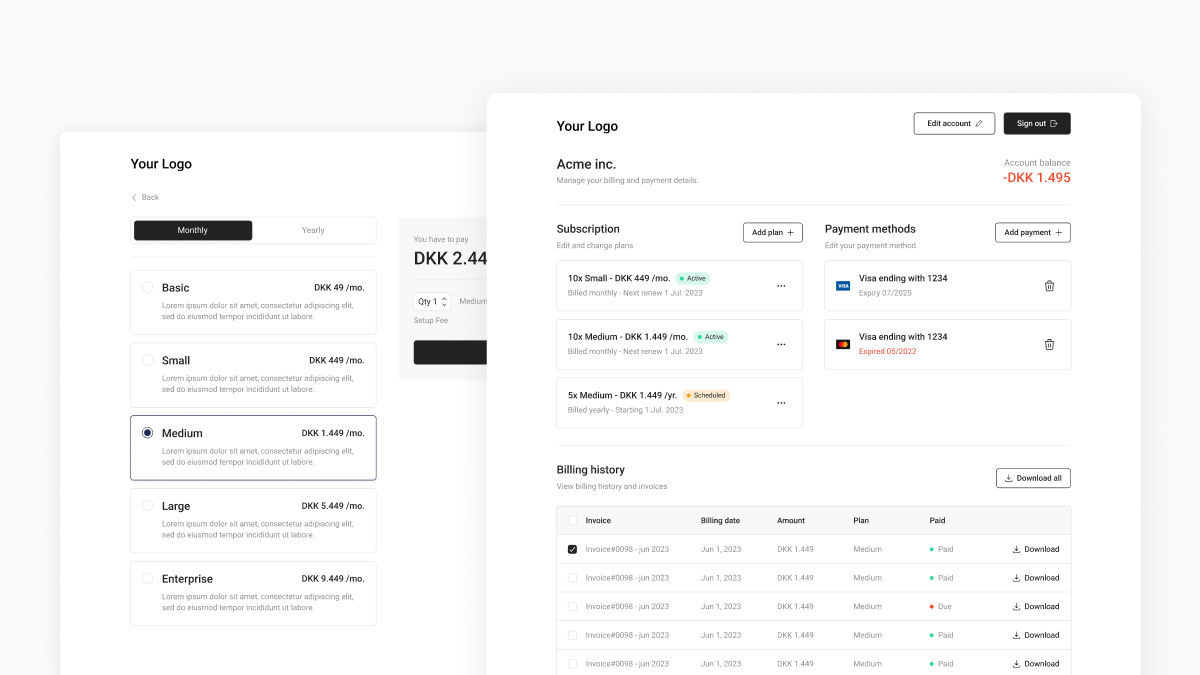
About Self-Service
Self-Service is a feature in Fenerum, allowing account recipients to manage their own subscriptions and billing information. This is all done from a website with your company name in the domain-name, e.g. https://your-company-name.hostedsignup.com.
If configured, account recipients can log in and create new subscriptions or upgrade, downgrade, and cancel existing subscriptions. They can also download their invoices and update billing information, such as address details or payment methods.
You can easily configure what actions should be available in Self-Service, e.g. disallowing cancellation of subscriptions or not allowing new subscriptions to be created.
Setting up Self-Service requires no code to be implemented on your end - we have already done that for you.
Setting up Self-Service
Before proceeding, make sure you have access to the Self-Service feature in settings under features.
You must also ensure that an API-user has been created for your organization. This is done from the integration-settings.
When you have access to this feature, you can enable Self-Service from the Self-Service settings. This is done through the setting "Enable Self-Service". This setting can also be considered the main switch for Self-Service. Once enabled, the Self-Service portal is active and can be accessed, and once disabled, nobody can access the portal.
Custom branding
The Self-Service portal displays your company logo, which can be updated through the "Customization"-section on the general-settings.
It will also be possible to configure your brand color to be used in the portal, but this feature is not yet available.
Permissions
You can review the allowed actions in the portal under the setting "Self-service permissions".
Most of these should be self-explanatory, but it is worth noting that "Create account" is the setting that determines whether it is possible to create a new account through Self-Service.
When this permission is enabled, anyone with an email not associated with an existing account recipient can create a new account through your Self-Service portal.
Enable Plans
By default, your plans are not enabled on Self-Service. To enable plans on Self-Service, you need to go into the individual plans and enable the ones you want to be visible on your Self-Service portal.
Please note that enabling a plan will make all plan terms visible on your Self-Service portal.
Account recipients
The users who can access your Self-Service portal and manage existing accounts are account recipients. These are the ones who are already receiving information related to their account, e.g. invoices or payment confirmations.
They can log in using the same email as the one shown under "Email Recipients" on the account-page: 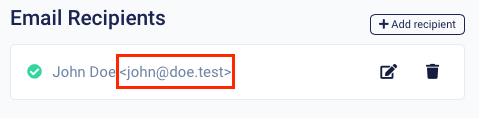
You can manually disallow a specific account recipient to access the portal by disabling the setting "Has access to Self-Service" when editing the recipient: 
Multiple account recipients with same email
It is not possible to access Self-Service using an email that exists on multiple account recipients, as Fenerum would not be able to determine what account is being accessed.
Payment methods
Currently, the available payment gateways are Stripe and QuickPay.
Because of this, you must ensure that you have configured the Stripe-integration or QuickPay-integration in your organization-settings in order to allow users to add new payment cards.
Users can still disable existing payment cards even though they were added through another payment gateway than Stripe or QuickPay.
Paying for invoices
Currently, the supported payment gateways are Stripe and QuickPay.
You can allow your customers to pay for invoices through Self-Service using a payment card. This is done by enabling the Self-Service permission "Use payment link".
When this permission is enabled, a payment link will be sent in the email with an invoice, which can be used to pay the invoice using a payment card.
A new option "Pay now" will also be visible in the list of invoices in the Self-Service portal.
When paying an invoice through this link, a customer can also choose to save the payment card for future payments. This will do the following:
- The payment card will be saved on the account
- The account's default collection method will be changed to "Payment card"
- All active subscriptions for the account will be updated to use the new default collection method
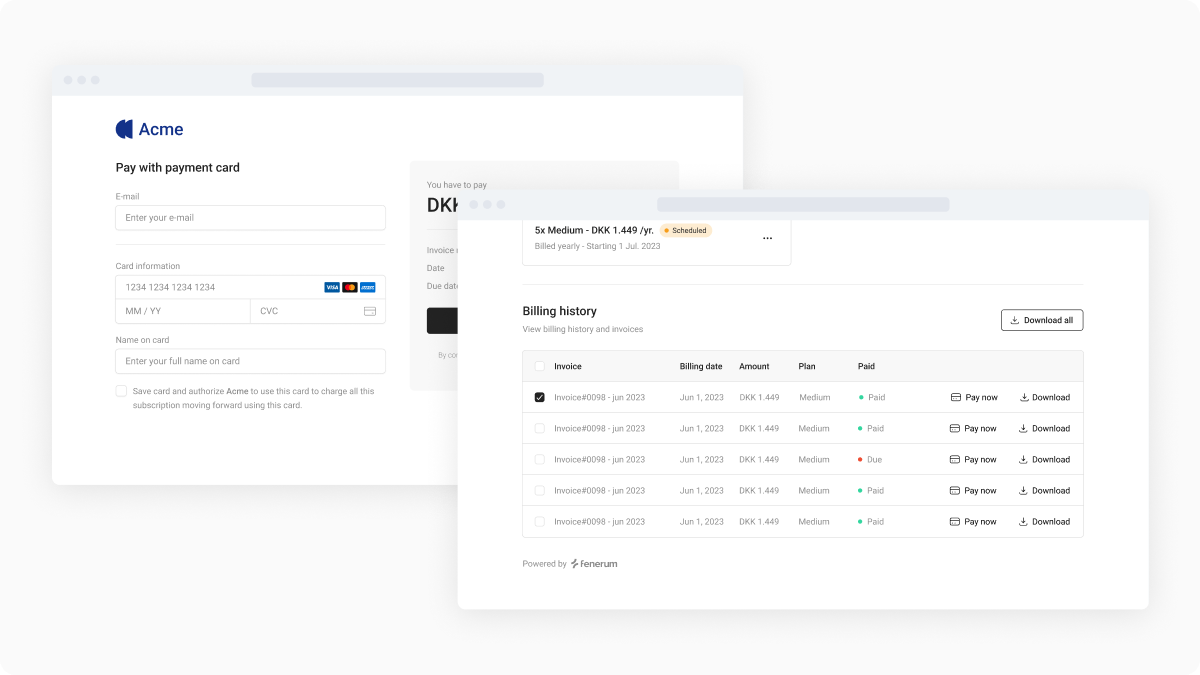
Accessing
To access the portal as a user, they just have to enter their email address on the login-page, from which they will receive an email with a direct link to access the portal. The link will expire after a few minutes.
You can also use our API to generate a direct link to Self-Service for your users, allowing them to skip the login-authentication. This is done using the endpoint /api/self-service/initiate-organization/. More details can be found in the API documentation.
Missing login email
Fenerum will not send an email with a link to access the Self-Service portal in any of the following cases:
- The email address is not related to any existing account recipient, and the permission "Create account" is disabled
- The email address is related to an existing account recipient, but the recipient setting "Has access to Self-Service" is disabled
- The email address is related to multiple account recipients
- Your organization is not active
- Your organization does not have access to the Self-Service feature
- The organization setting "Enable Self-Service" is disabled
- Your organization does not have an API-user
