Subscriptions
Once you add subscriptions to Fenerum we will send invoices and, if using payment cards, collect payments for you.
Understand howsubscriptions are renewed
Everything about contracts, discount tiers, etc.
Detailed guide on forward/backward charging
In depth information on how to schedule changes on active subscriptions
Guide for importing historical data such as subscriptions, MRR, invoices, or transactions to Fenerum
Guide to manage and implement price changes (e.g., price increases) in Fenerum
Creating a subscription
Navigate to the account by clicking "Accounts" in the menu and find the right account. Click "Add subscription".
Standard settings:
Plan
Select your plan
Billing frequency
Select your billing frequency. This drop down will only show billing frequencies that belongs to your chosen plan
Price
Select your price. This drop down will only show prices that belongs to your chosen plan
Collection method
Select whether we should collect payment from payment card, send an invoice or charge by direct debit
Quantity
Number of licenses you want to bill. It will just multiply the price by the number you select here
Payment due
Number of credit days you will give the customer. Only applies to invoices
Start date
Select immediately, start of next month or choose a custom start date and time
Example of how to add a new subscription:
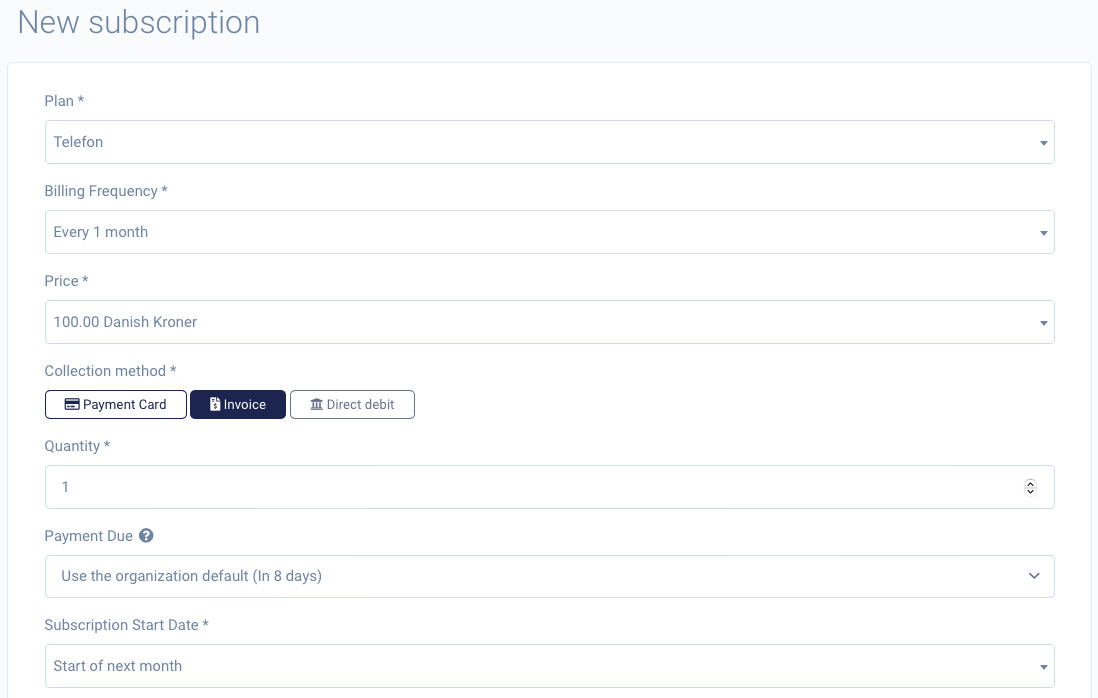
Advanced settings
Reference person
The name of the reference person that belongs to the account
PO Number
If required, add the customers' requested PO number and it will be added to the invoice
Case number
If required, add the customers' requested case number (Rekvisitionsnummer) and it will be added to the invoice
Invoice supplement
Here you can add some lines of extra text that will be shown on the invoice
Set the box "Always invoice this subscription separately" to inactive, if you want to send an invoice with multiple plan terms
Invoice generated
Select if the invoice should be generated on renewal or a number of days before
Custom price
The price in this field will overrule the standard price in the plan term
End date
Use this field if you scheduled an end date
Example of advanced settings:
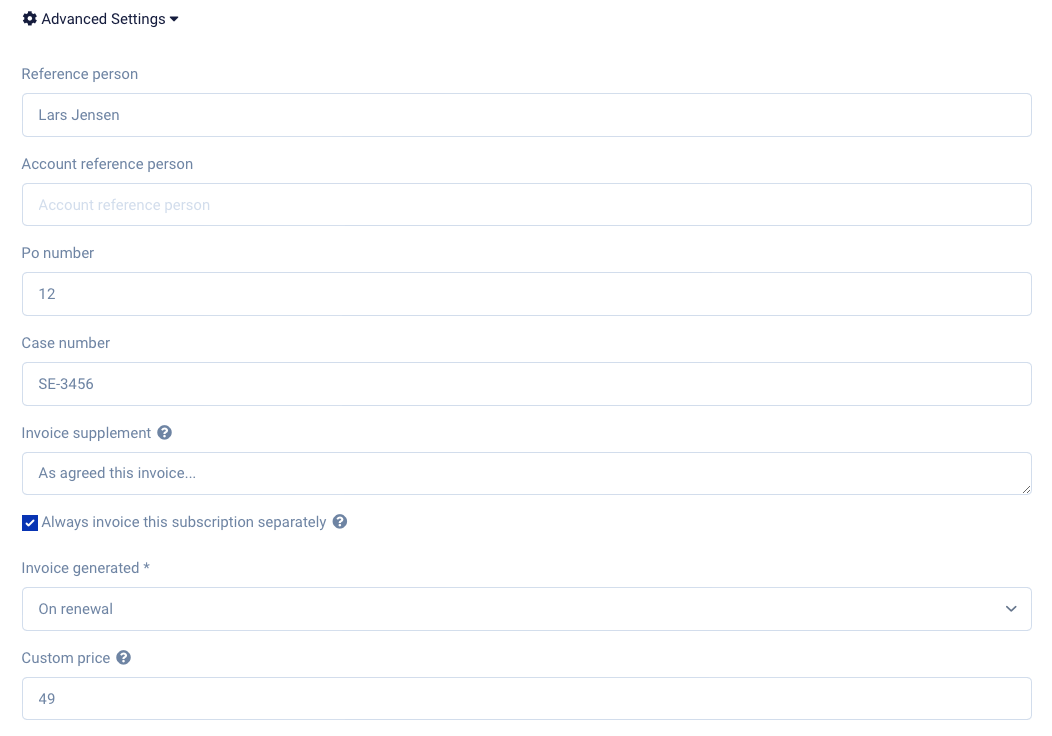
Grouping Subscriptions on an Invoice
In Fenerum, you have the option to consolidate multiple subscriptions onto a single invoice if desired. This can be beneficial for both you and your customers as it reduces the number of invoices and simplifies the payment process.
To ensure that subscriptions are invoiced together, a set of criteria must be met.
Step-by-Step Guide to Grouping Subscriptions:
1. Disable Individual Invoicing
- Navigate to the subscription you want to include in a consolidated invoice.
- Under "Advanced Settings," make sure the "Always invoice this subscription separately" option is turned off.
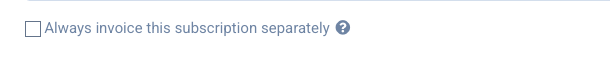
2. Ensure Consistent Billing Details
For subscriptions to be invoiced together, the following billing details must be identical:
- Renewal Date: Subscriptions must have the same renewal date.
- Currency: All subscriptions must be billed in the same currency.
- Payment Terms: The same payment terms must apply to all subscriptions.
- Collection Method: The same payment method must be used.
- Pre-Renewal Invoicing Configuration: Billing settings must be consistent.
- PO Number: If a PO number is required, it must be identical for all subscriptions.
Example:
If a customer has three subscriptions with the same currency, renewal date, payment terms, payment method, and PO number, and all subscriptions have individual invoicing disabled, they will be grouped into a single invoice.
If just one of these criteria differs, the subscription will be invoiced separately.
To ensure that the subscriptions appear on the same invoice, you can click "Preview Next Invoice". Alternatively, if a color mark appears on the left side, it also indicates that the subscriptions will be invoiced together, as shown in the image below. 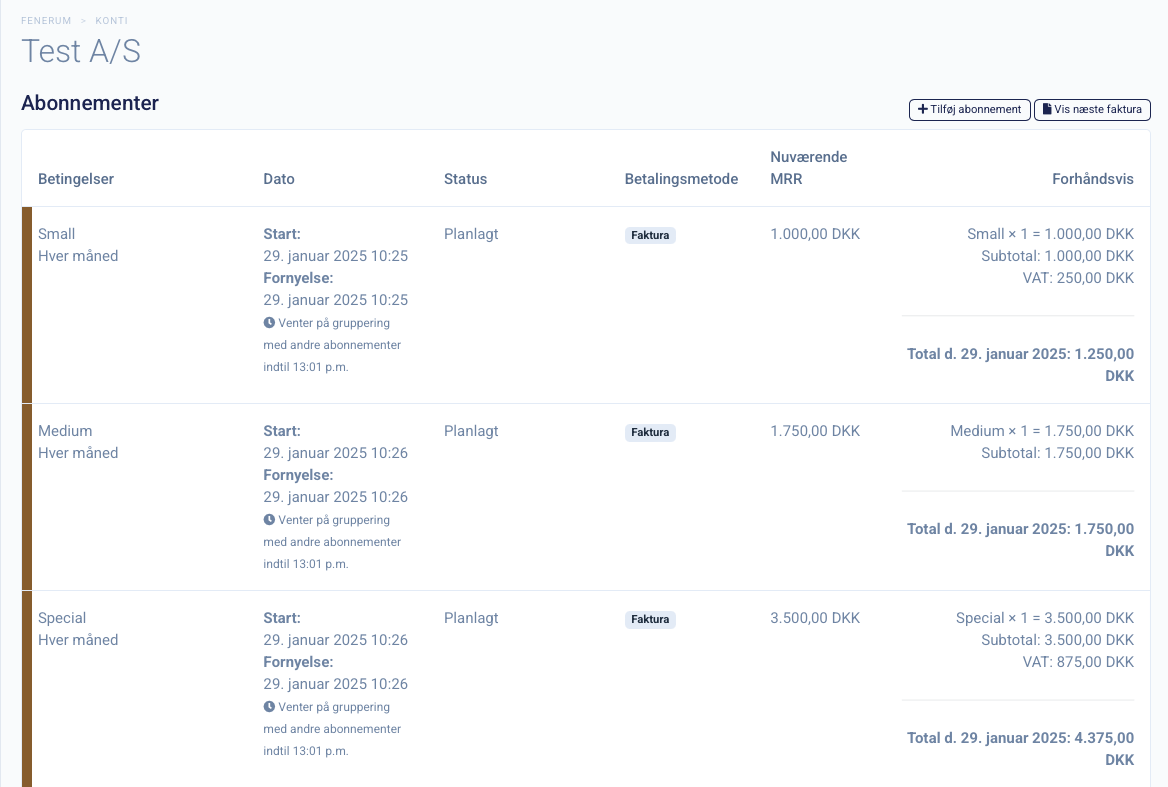
FAQ
Will the system generate invoices for previous periods if I create a subscription with a start date in the past?
Yes, if you create a subscription with a start date in the past, the system will generate all invoices from the start date up until now. Example: You create a monthly subscription on February 15, 2025, but set the start date to February 15, 2023. The system will then generate invoices for each month from February 2023 until now.
