Scheduled changes
Scheduled subscriptions
You can easily scheudle changes in Fenerum by selecting "Prorate on specific date" when you change a subscription:
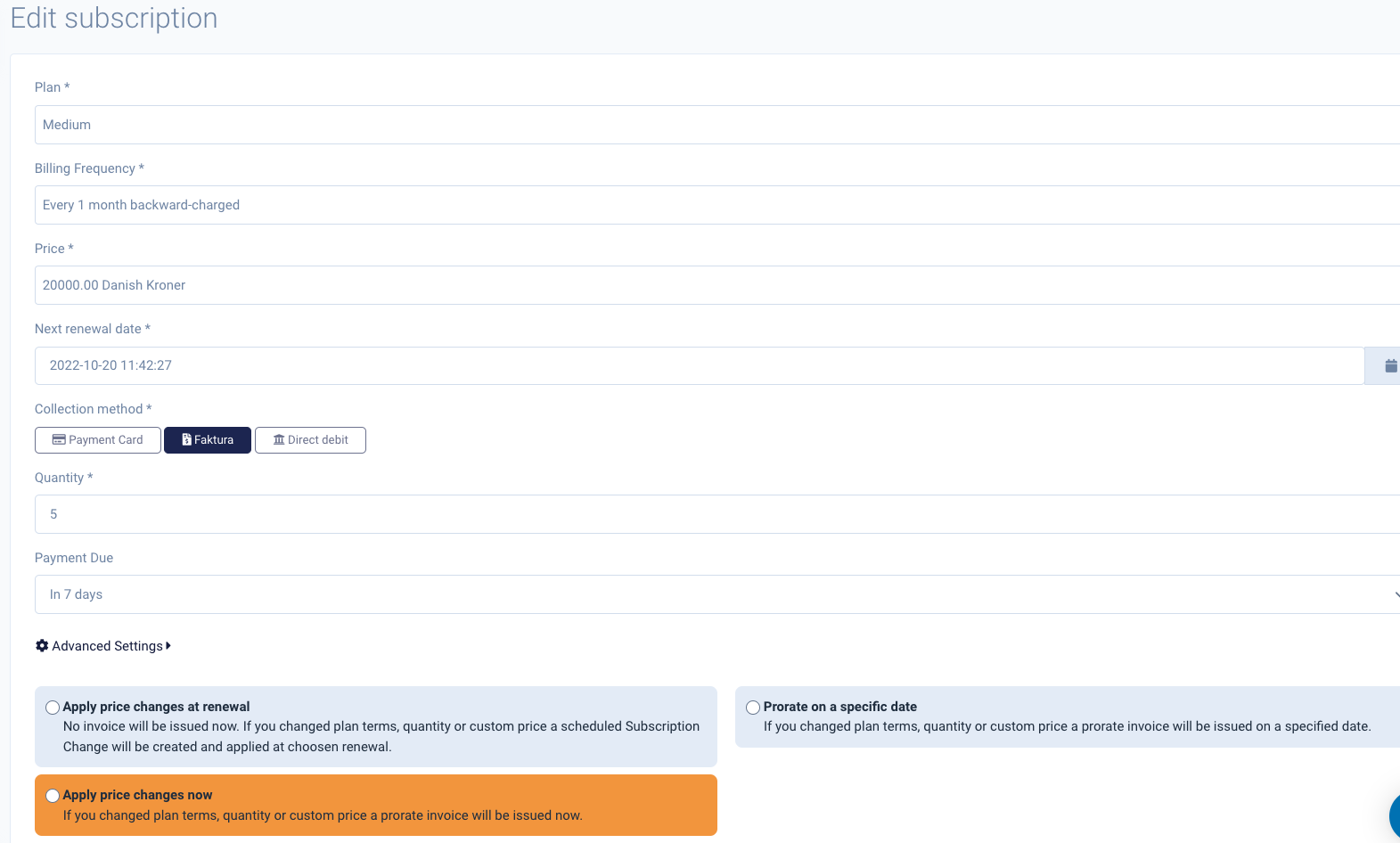
Dealing with errors
If you accidentally issued a wrong invoice and want to manually correct it with a manual invoice, you may find yourself having issues with your MRR reporting. Here is a short guide how to fix this:
Fixing MRR on manual changes
- Start by making the change to the subscription that is scheduled and select "Apply price changes at renewal"
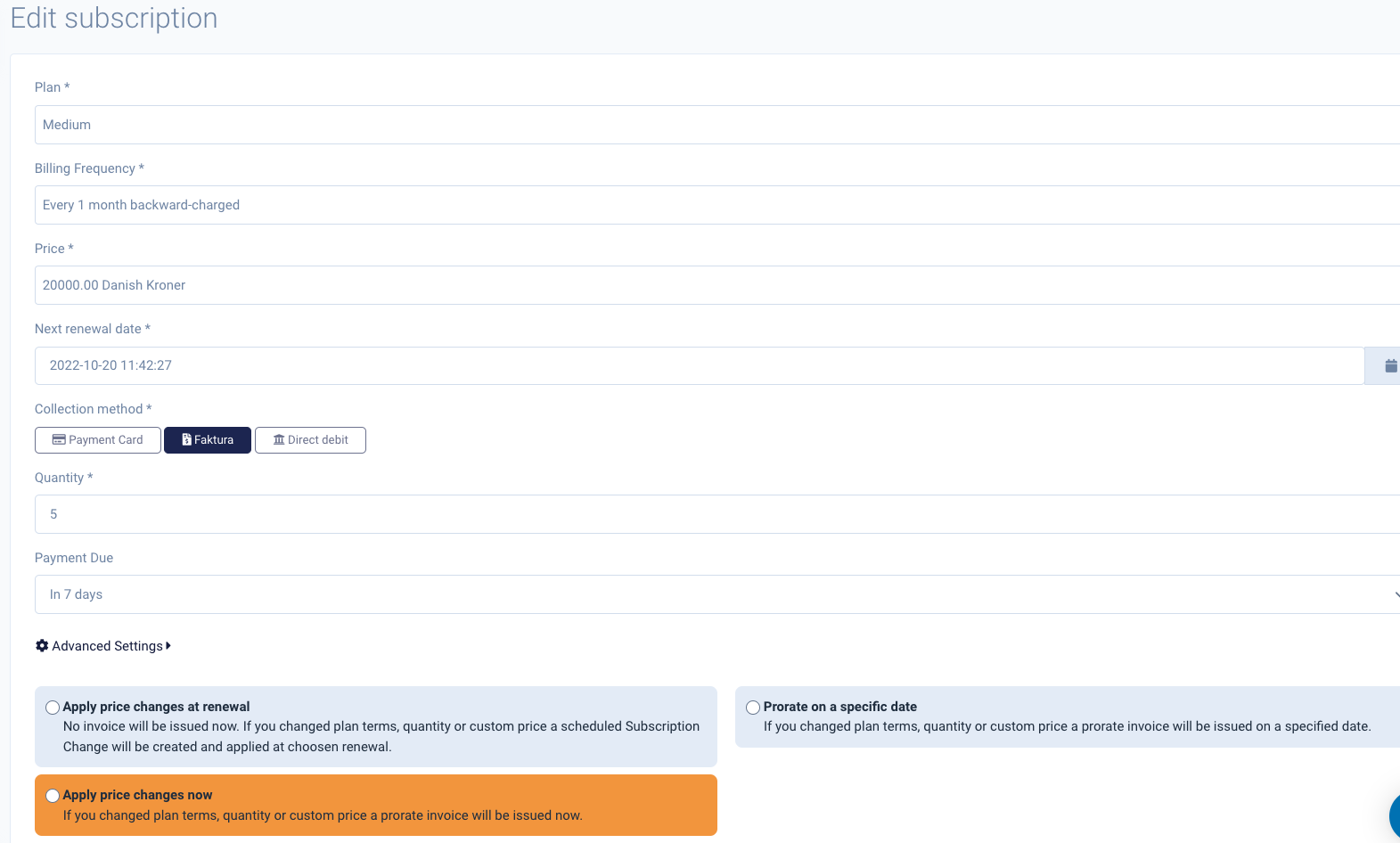
It is very important that you do step 1 before proceeding with the Guide.
- In order to give the correct MRR on subscription, we must also have added the upgrade/downgrade change and this is done as follows:
- Enter the customer.
- Hold the mouse over the subscription itself and select "Details".
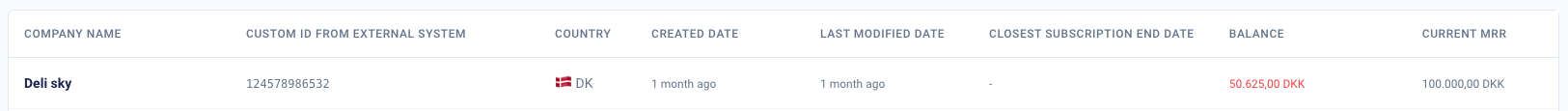 . 3. Now a new window with all details on the subscription itself will appear, on the right side you will see a list of all the activities that have taken place on the subscription.
. 3. Now a new window with all details on the subscription itself will appear, on the right side you will see a list of all the activities that have taken place on the subscription.
- Here you select "Show all" so that we expand the list to max.
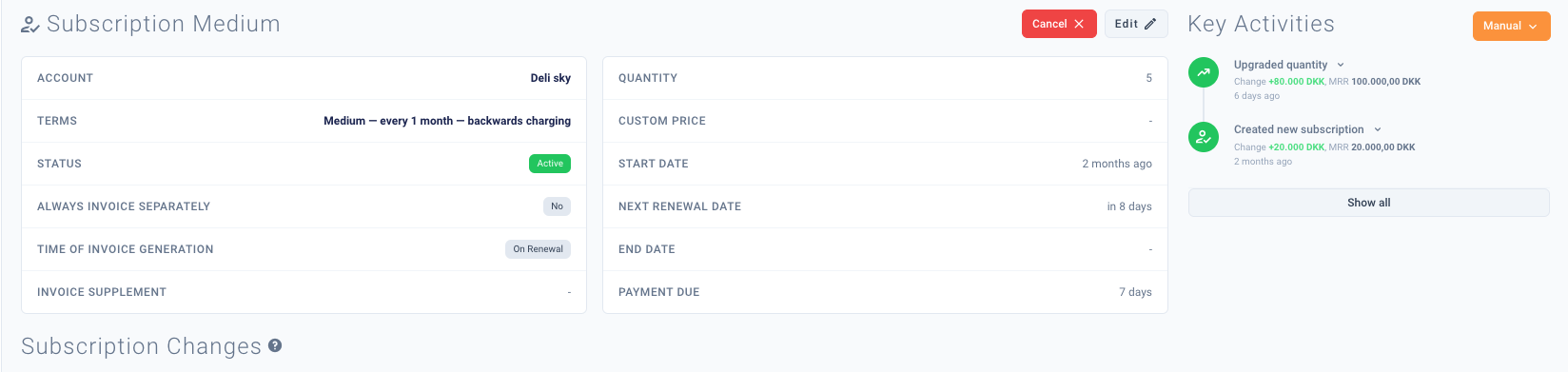
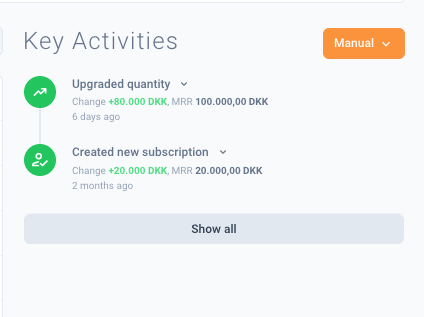 4. Now will see the extended list. select "Export Activities to Excel"
4. Now will see the extended list. select "Export Activities to Excel"
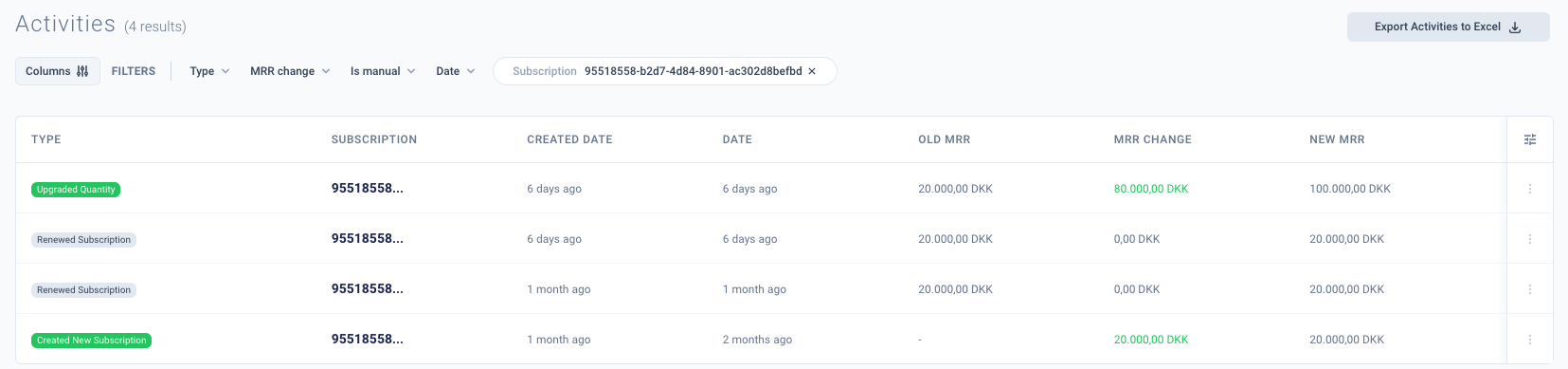
- Remove the uuid on the Excel sheet, now change the attributes for the activity upgrade/downgrade then SAVE the file as we need to load the change.
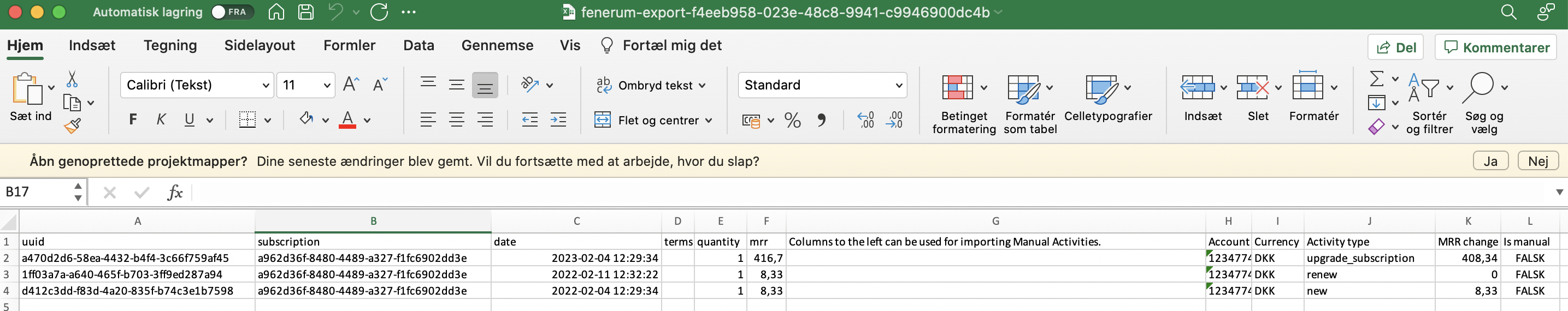 6. To import the file with the new changes, select the gear up on the right side - Select "import data".
6. To import the file with the new changes, select the gear up on the right side - Select "import data".
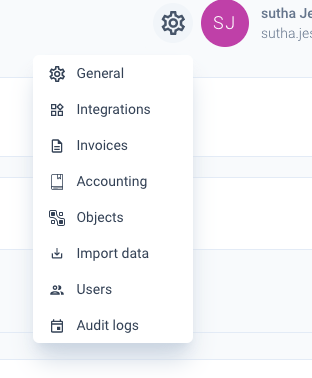 7. Select Type "Manual Activity" and find the file to load.
7. Select Type "Manual Activity" and find the file to load.
Now press import.
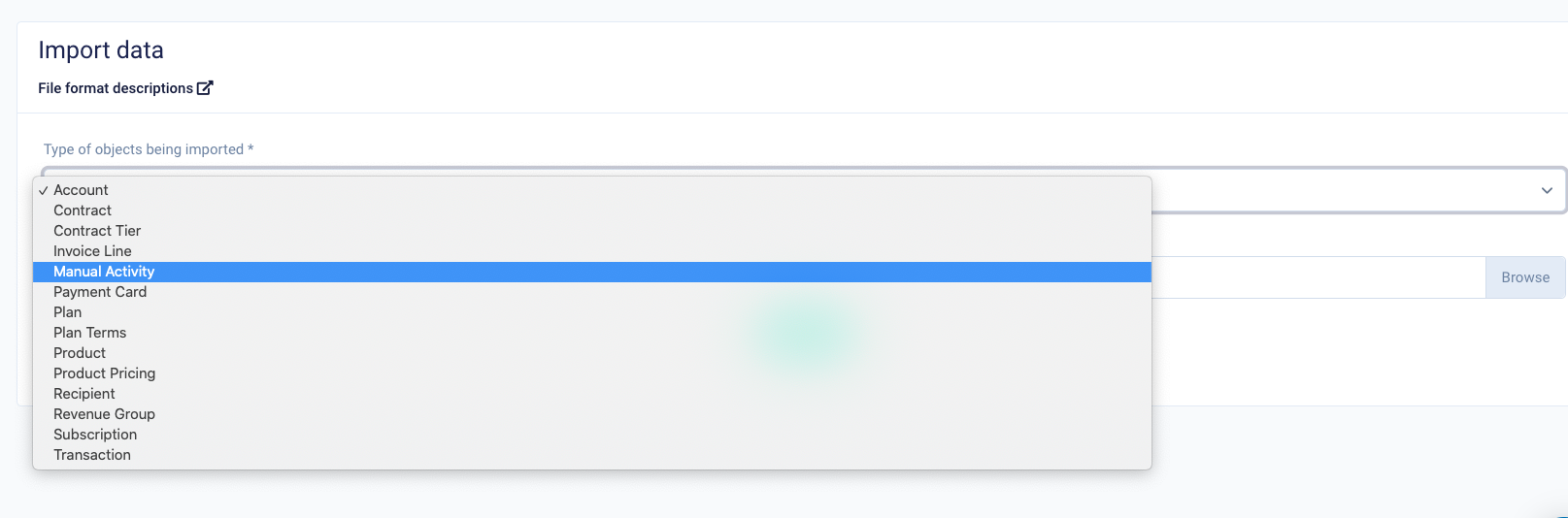 Now you will be able to see that the MRR has changed on the customer's subscription and under activity.
Now you will be able to see that the MRR has changed on the customer's subscription and under activity.
