Settings
Importing Data
It is possible to create or update some of Fenerum entities in bulk by importing csv/excel file or through our API. In this article we will cover the required format for these files and show you how to perform the actual import in your Fenerum app.
File-based import
To import data simply head to the Import data section of settings. There you'll find a simple form. Choose what kind of object you want to import and provide your file. You'll get detailed response in case of problems with parsing your file, otherwise the objects will be created and you'll see a success message stating how many objects were created.
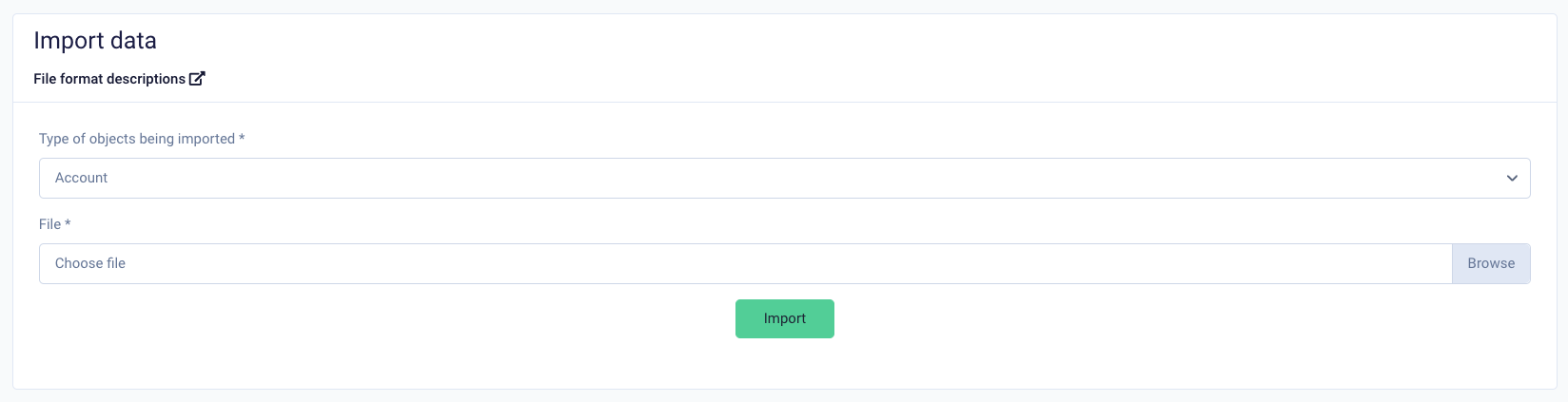
File requirements
General
- For csv file delimiter should be a comma.
- Each file must follow schema for corresponding object.
Schemas
You can find all the schemas inside the application. On this page you can see each type of object you can import. On every page you can view table with information about import schema with descriptions of every object's fields - which one is required and when, but also if by using some fields update of object is possible (for some objects not only creation of new objects is possible, but also update of existing ones). You can download empty template file for object by clicking on "Get example file" button.
API-based import
Head to API documentation to check which objects can be created and updated through API.