Expense management setup
Beta feature
This feature is currently in open beta. Please test these features on dedicated test account before using them on a production account.
Invoices and receipts
Receive invoices
Fenerum will provide an unique email to receive invoices in PDF format. Please make sure that your current email address for receiving invoices (ex finance@xxxxx.com) will forward the invoices to the new email adress.
Upload of receipts
- Download the App Scanner Pro
- Go to settings
- Go to workflows
- Add a Workflow
- Send by email
- Enter your email address (The same email as above for receiving invoices)
- Vælg format PDF
- Add action
Now you can scan receipts directly in to Fenerum.
Bank statement
Create a new bank account
- Click on + new bank account
- Fill out the informations
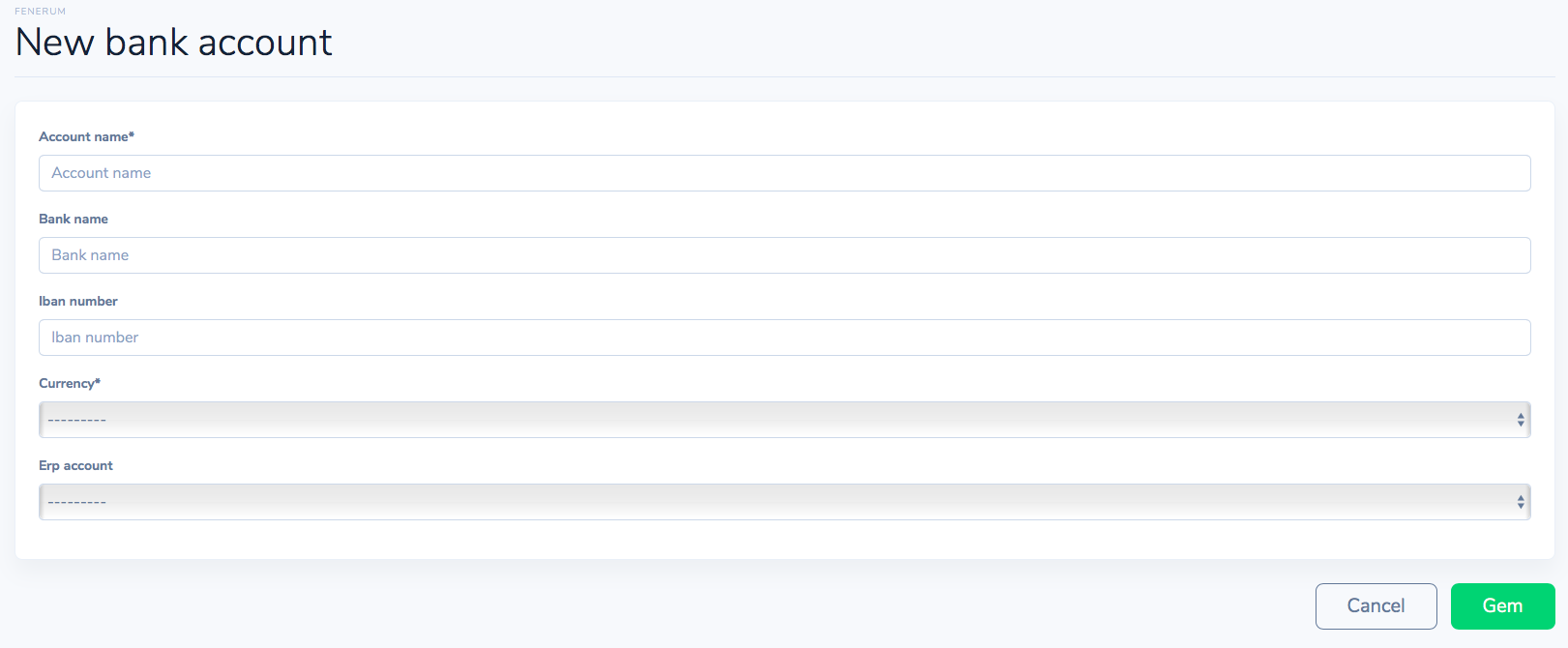 3. Add account 5820 Bankkonto under ERP account
3. Add account 5820 Bankkonto under ERP account
Upload of bank posts
- Send an example of your bank format exportet from your webbank to malte@fenerum.com.
- Click on upload
- Choose file
Please notice that you're not sending us bank posts that are not already uploaded in the bankstatement in your ERP system.
