QuickPay integration setup
Setup
This guide assumes that you already have a QuickPay account and you have set up card payment and fee acounts during your ERP setup.
First thing you will need to do is to allow Fenerum access to your QuickPay accounts. Fenerum integrates with QuickPay using API Token.
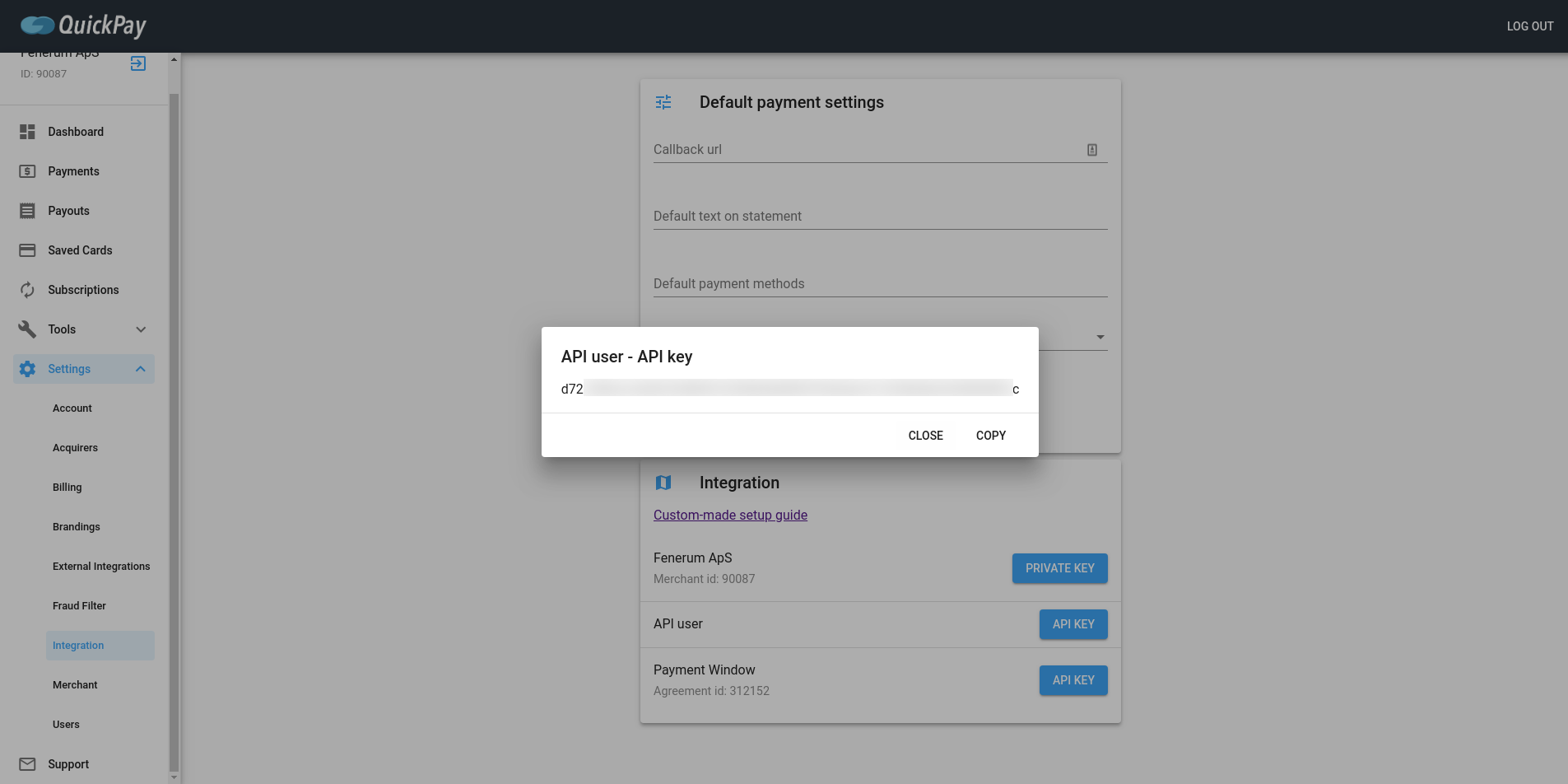 To allow Fenerum to use your QuickPay account you will need to put this API Token in the "Integrations" settings tab under "Quickpay token" field.
To allow Fenerum to use your QuickPay account you will need to put this API Token in the "Integrations" settings tab under "Quickpay token" field.
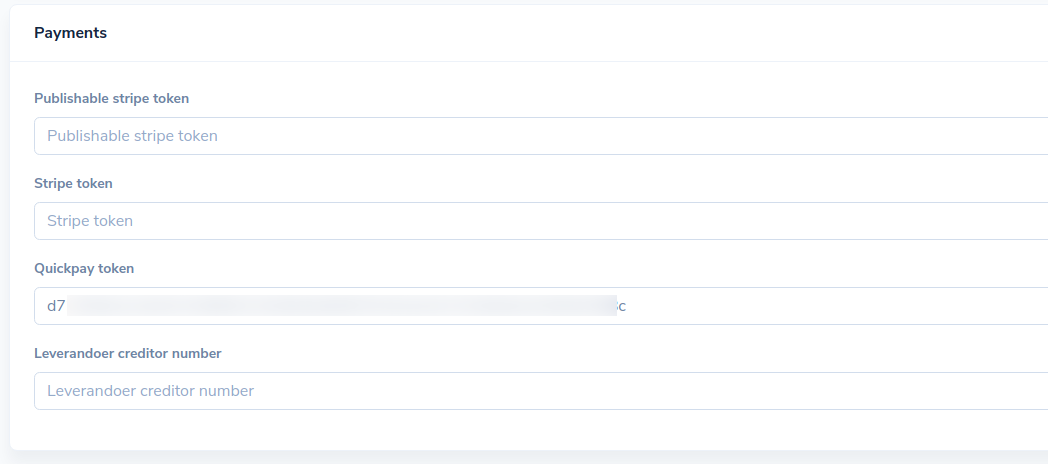 Fenerum API user need to have access to set of QuickPay endpoints to manage your payments. Permissions can be set in your QuickPay Manager at Settings > Users > API User.
Fenerum API user need to have access to set of QuickPay endpoints to manage your payments. Permissions can be set in your QuickPay Manager at Settings > Users > API User.
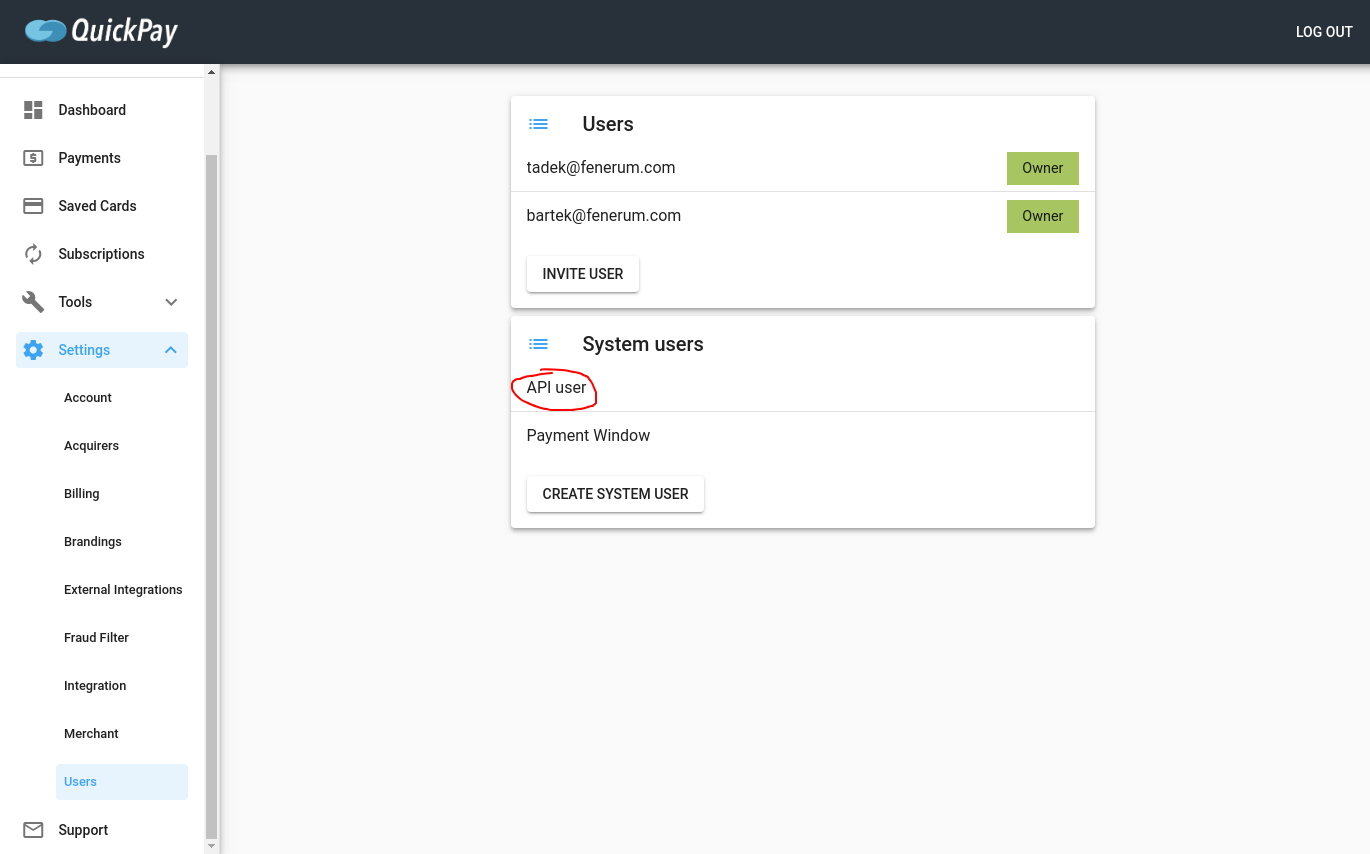 Please make sure that API user have acccess at least to the endpoints highlighted in red on the screenshot below.
Please make sure that API user have acccess at least to the endpoints highlighted in red on the screenshot below.
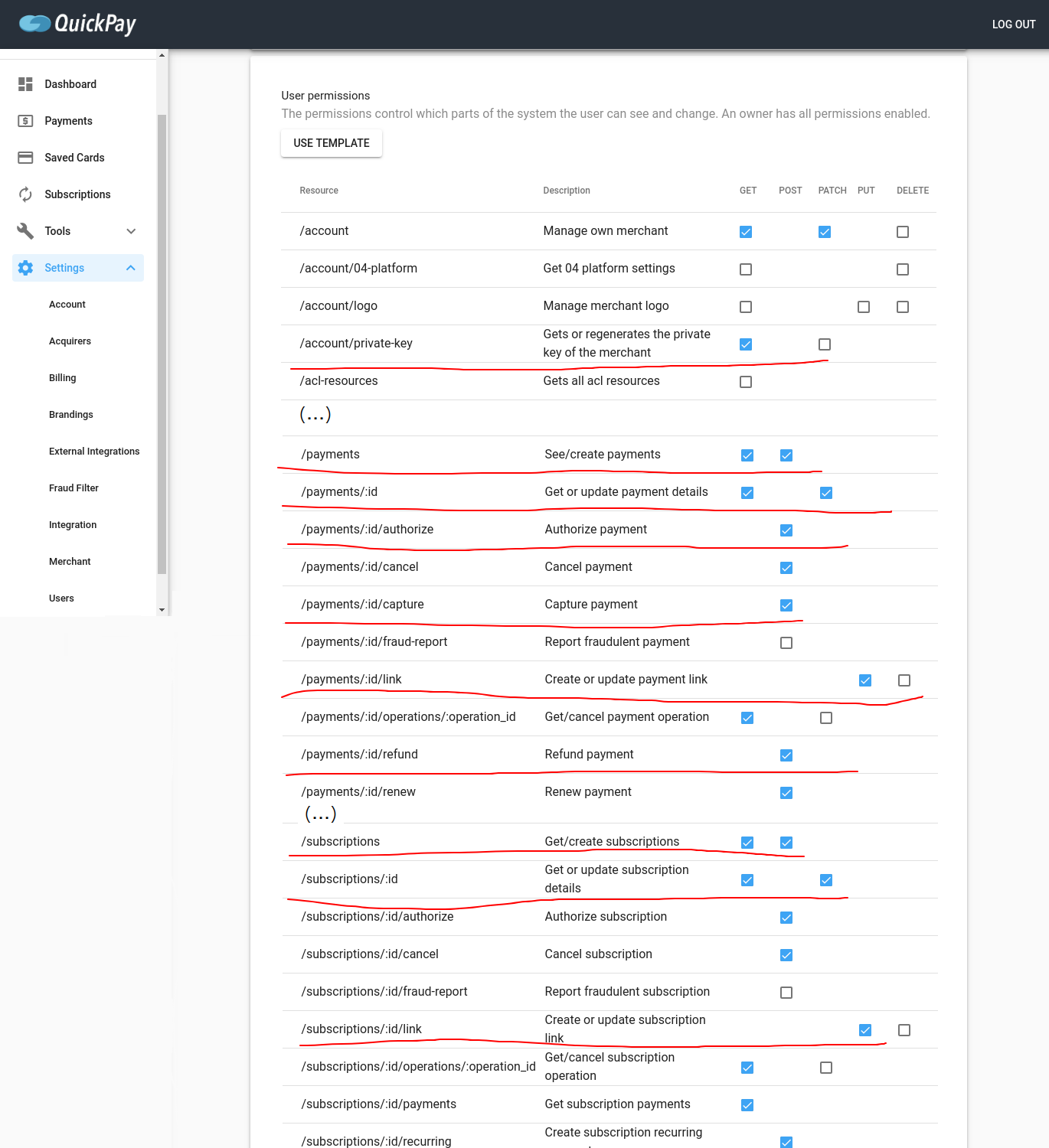 In our integration with QuickPay we use QuickPay's subscription objects. In your QuickPay Manager you must enable subscriptions for each acquirer you want to use.
In our integration with QuickPay we use QuickPay's subscription objects. In your QuickPay Manager you must enable subscriptions for each acquirer you want to use.
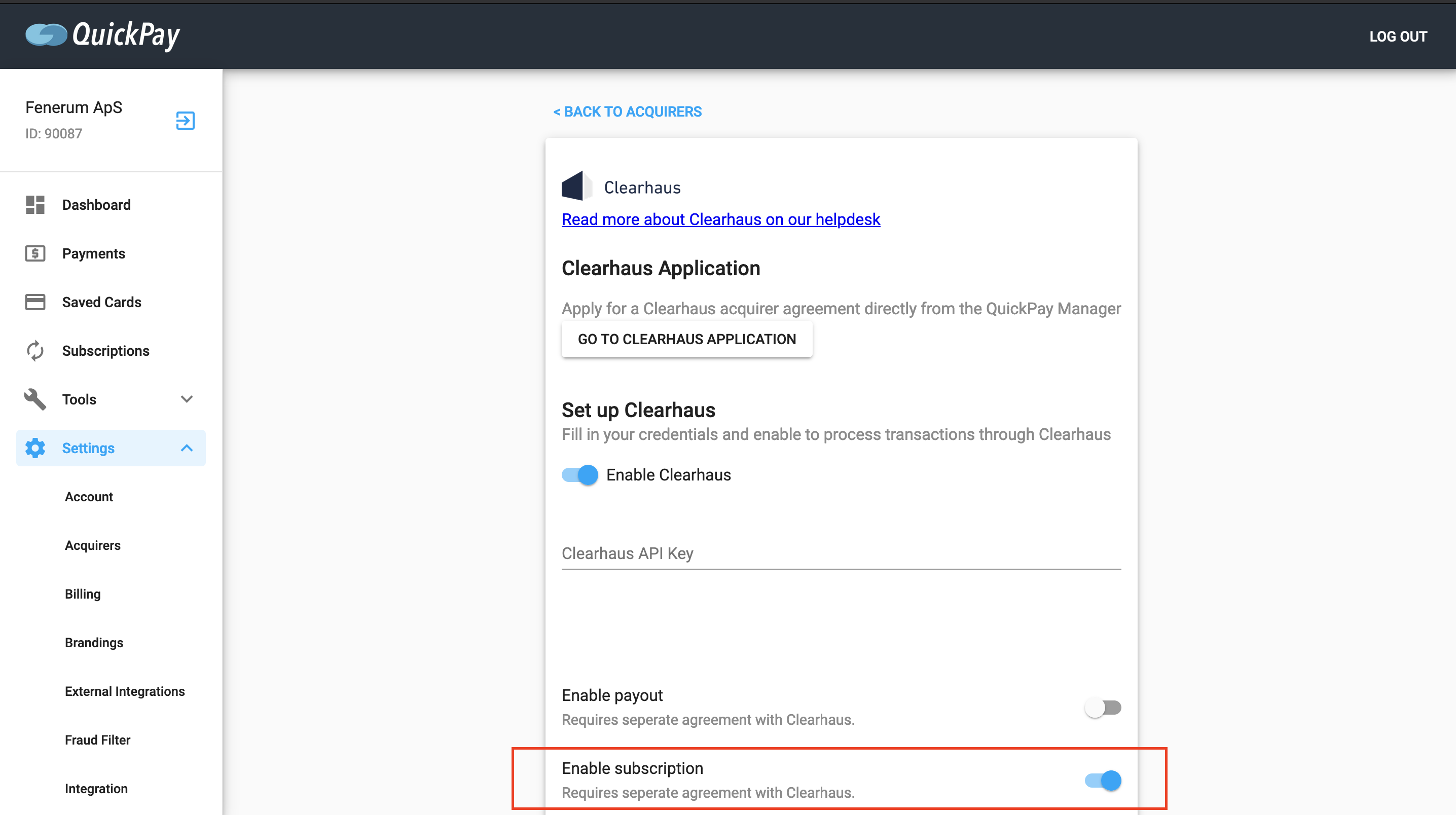 Now you will need to attach a credit card data to your customer. Fenerum does not store credit card data, so the card needs to be created in QuickPay and passed to Fenerum.
Now you will need to attach a credit card data to your customer. Fenerum does not store credit card data, so the card needs to be created in QuickPay and passed to Fenerum.
There are two ways of doing that:
- If you are handling creating cards in your backend you will just need to pass QuickPay card ID to Fenerum using API call: Create a card using API.
- You can also make Fenerum take care for that. On how to do that please refer to this guide.
Existing data import
If you want to import existing credit card data into Fenerum consult this guide.
