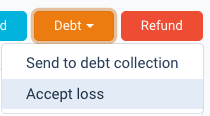Likvido Integration
This guide explains how to use the Likvido-integration for debt collection in Fenerum.
Likvido account
You should have an account in Likvido before setting up the integration. You can create one by using this link. It's only possible to continue with the guide once the account is created.
Setting up the integration
You should begin with setting up the integration in Likvido, from which you can complete the configuration in Fenerum.
Configuring Likvido
- Log in to Likvido: https://app.likvido.com/
- Go to "API keys" by clicking the menu-icon in the top-right corner
- Create a new API key and ensure that the label is set to "Fenerum"
One the API key is created, you should contact Likvido-support and ask them to grant Fenerum access to use the key.
You could send them an email with a message similar to this: "Hello. I've created an API key with the label "Fenerum" that Fenerum should have access to use. Can you help with this?"
You can continue with the configuration in Fenerum once Likvido confirms that your API key is now available for Fenerum to use.
Configuring Fenerum
- Go to the integrations-settings in Fenerum
- Scroll down to the "Other"-section and find Likvido
- Click on "Setup"
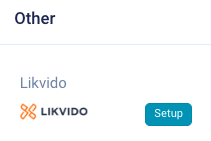
- Enter the API key from Likvido and save
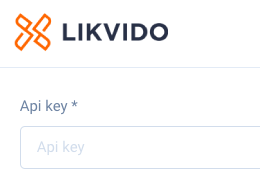
The integration is now ready to use in Fenerum.
Using the integration
Please note
Currently, the integration only works with invoices that were sent to Danish customers. We're working on an international solution.
- Find an invoice that has the status "Nonpayment"
- Click "Send to debt collection"
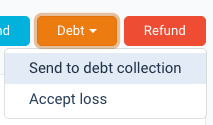
- Accept Likvido's terms and conditions
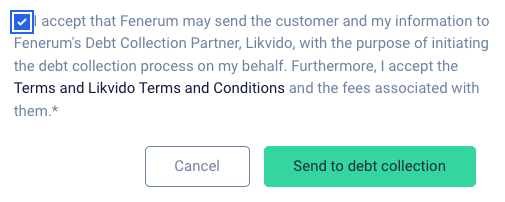
- The invoice status will now be changed to "Debt collection"
- You will be able to match the payment to the invoice in your bank if Likvido manages to successfully collect the payment
- You can also choose to accept the loss if Likvido fails to collect the payment. By accepting the loss, the invoice will be settled and any VAT will be refunded