Recipients
Learn about recipients and how they can be configured.
A recipient can be considered a contact person for the account it is related to.
Depending on the configuration of the recipient, Fenerum will send new invoices, payment notifications, and more to it. Read more about the available configuration options below.
Settings
Receive invoice
When checked, Fenerum will send new invoices issued for the account to this recipient. When billing through invoices, an account should have at least one recipient with this setting checked.
Receive payment confirmation
When checked, Fenerum will send an email confirmation whenever a payment is successfully completed for the related account. This also requires that the invoice-setting "Enable successful payment notifications for your customers" is checked.
Receive payment card notifications
When checked, Fenerum will send an email notification whenever a payment card for the related account is about to expire. This will be sent 4 times during the month that the card is set to expire, and it will be sent on te 1st, 8th, 15th and 22nd of the month.
Inactive recipients
A recipient is automatically marked as inactive if Fenerum fails to deliver an email to it and receives a hard bounce from the recipient's email provider.
This is done as a hard bounce usually indicates that the provided email address is unable to receive emails, and that this is unlikely to change. E.g. if the email address does not exist.
An inactive recipient will not receive any emails, and must be reactivated before Fenerum will try to send emails to it again.
A small badge with the text "Inactive" indicates that a recipient has been marked as inactive: 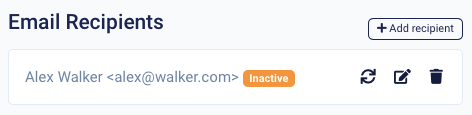
Fenerum creates an audit log entry whenever a recipient is marked as inactive, which includes more details on why this happened.
Reactivating
You can easily reactivate an inactive recipient by clicking the reactivation-logo right next to the "Inactive"-badge: 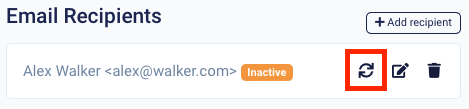
If successful, the recipient will be reactivated and can now receive emails from Fenerum again.
Fenerum will not automatically resend failed emails when a recipient is reactivated. This must be done from the "Invoice" tab.
The reactivation may fail if the recipient has reported emails from Fenerum as spam. In this case, Fenerum cannot reactivate the recipient.
